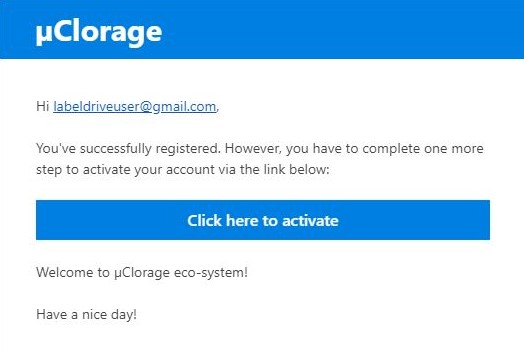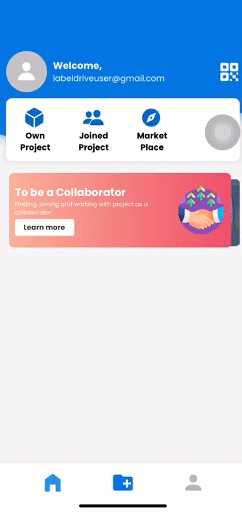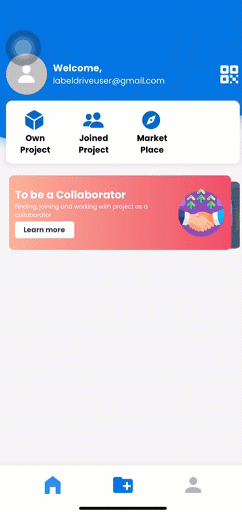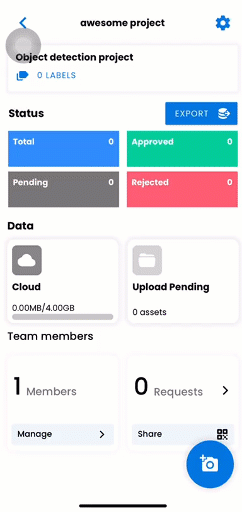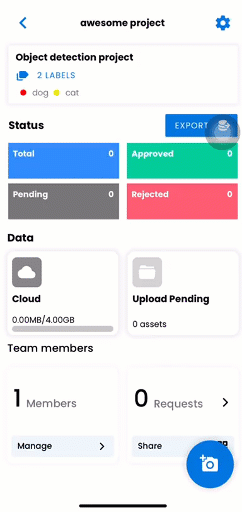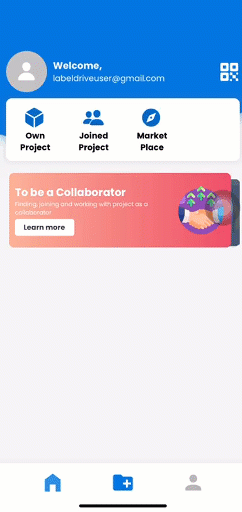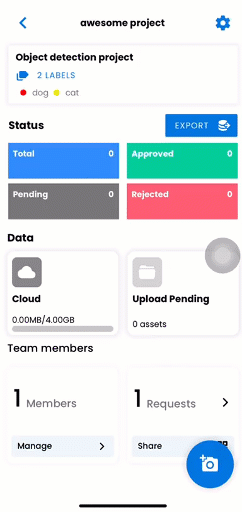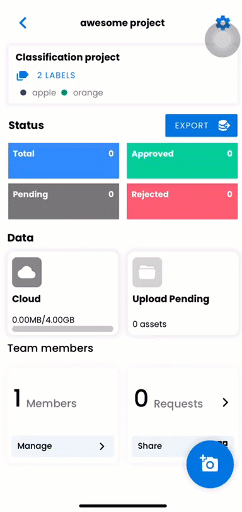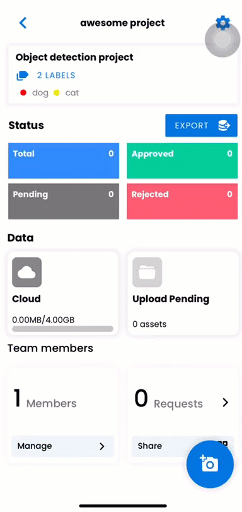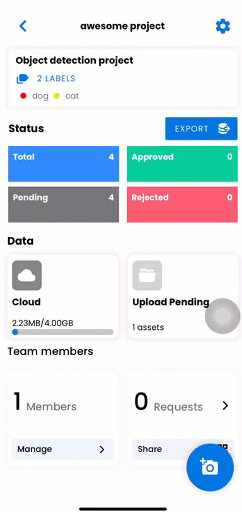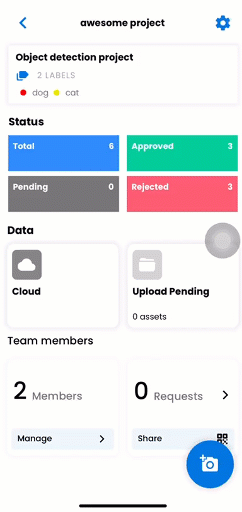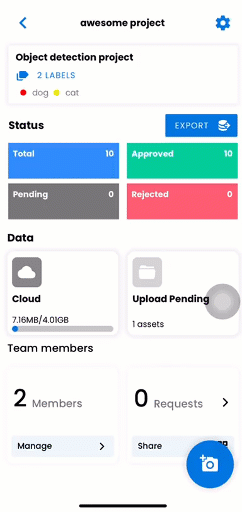Introduction Last updated: Apr 01, 2023
Labeldrive is a mobile app that supports capturing and annotating data for classification and object detection tasks. The app stores data on Microbox's Uclorage secure drive infrastructure and allows for team collaboration. It also offers workflow management and data reviewing features, as well as export capabilities in various formats for multiple platforms.
Installation
Currently available only for iOS, it offers a unique and useful functionality for iOS users
If can not scan QRCode below, use direct link
https://apps.apple.com/us/app/labeldrive/id1638898654